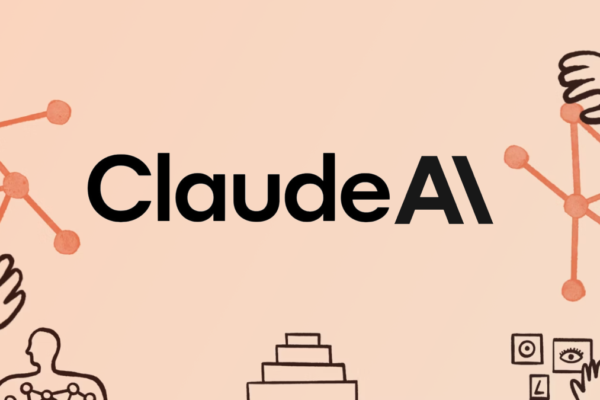In today’s fast-paced world, the demand for efficiency and productivity has never been higher. As businesses and individuals strive to achieve more in less time, technology continues to evolve, offering innovative solutions to meet these needs. One such groundbreaking innovation is Microsoft Copilot, a powerful tool designed to transform the way we work. In this article, we will explore the features, benefits, and potential impact of Microsoft Copilot on the modern workplace.
What is Microsoft Copilot?
Microsoft Copilot is an advanced AI-powered assistant integrated into Microsoft 365 applications. It leverages the capabilities of large language models (LLMs) and the Microsoft Graph to provide users with intelligent, context-aware assistance across various tasks. Whether you’re drafting an email, preparing for a meeting, or creating a presentation, Copilot is there to help you every step of the way
1.
Key Features of Microsoft Copilot
- Contextual Assistance: Copilot understands the context of your work and provides relevant suggestions and actions. For example, if you’re drafting an email, Copilot can suggest appropriate responses based on the content of the conversation1.
- Seamless Integration: Copilot is seamlessly integrated into Microsoft 365 applications such as Word, Excel, PowerPoint, Outlook, and Teams. This integration ensures that you can access Copilot’s features without disrupting your workflow1.
- Natural Language Processing: Copilot uses advanced natural language processing (NLP) to understand and generate human-like text. This allows it to assist with tasks such as summarizing documents, generating reports, and even writing code1.
- Personalized Experience: Copilot learns from your interactions and adapts to your preferences over time. This personalized experience ensures that the assistance provided is tailored to your specific needs1.
- Collaboration and Communication: Copilot enhances collaboration by providing real-time suggestions during meetings and discussions. It can summarize key points, track action items, and even generate meeting minutes1.
Benefits of Using Microsoft Copilot
- Increased Productivity: By automating repetitive tasks and providing intelligent suggestions, Copilot helps users complete their work more efficiently. This increased productivity allows individuals and teams to focus on higher-value activities1.
- Improved Accuracy: Copilot’s advanced AI capabilities reduce the likelihood of errors in tasks such as data entry, document creation, and communication. This improved accuracy ensures that work is completed to a higher standard1.
- Enhanced Creativity: With Copilot handling routine tasks, users have more time and mental bandwidth to focus on creative and strategic thinking. This can lead to innovative solutions and improved outcomes1.
- Better Collaboration: Copilot’s real-time assistance during meetings and collaborative tasks fosters better communication and teamwork. This leads to more effective decision-making and a more cohesive work environment1.
- Time Savings: By streamlining workflows and automating time-consuming tasks, Copilot helps users save valuable time. This time savings can be reinvested in other important activities, both professional and personal1.
Real-World Applications of Microsoft Copilot
- Email Management: Copilot can draft, edit, and send emails on your behalf. It can also prioritize your inbox, flag important messages, and suggest responses based on the content of the email1.
- Meeting Preparation: Copilot can help you prepare for meetings by summarizing relevant documents, generating agendas, and providing insights based on previous discussions1.
- Document Creation: Whether you’re writing a report, creating a presentation, or drafting a proposal, Copilot can assist with content generation, formatting, and editing1.
- Data Analysis: Copilot can analyze data in Excel, generate charts and graphs, and provide insights based on the data. This makes it easier to identify trends and make data-driven decisions1.
- Project Management: Copilot can help you manage projects by tracking tasks, setting deadlines, and providing updates on progress. It can also generate status reports and highlight potential issues1.
The Future of Microsoft Copilot
As AI technology continues to advance, the capabilities of Microsoft Copilot are expected to grow. Future updates may include even more sophisticated natural language processing, deeper integration with third-party applications, and enhanced personalization features. Additionally, as more users adopt Copilot, the AI will continue to learn and improve, providing even more accurate and relevant assistance
1.
Conclusion
Microsoft Copilot represents a significant leap forward in the realm of productivity tools. By harnessing the power of AI, Copilot offers a level of assistance that was previously unimaginable. From automating routine tasks to providing intelligent insights, Copilot is poised to revolutionize the way we work. As businesses and individuals continue to embrace this technology, the future of work looks brighter and more efficient than ever before.